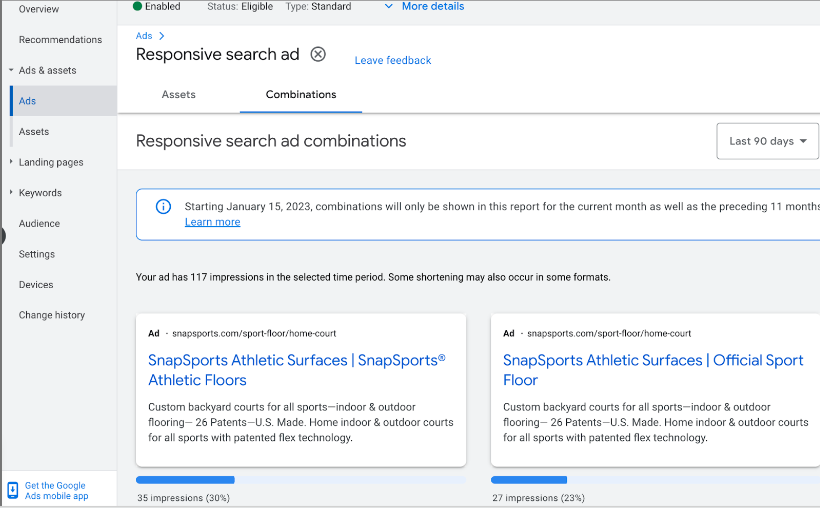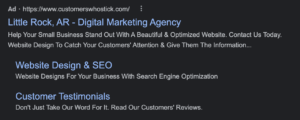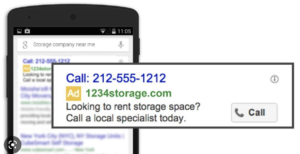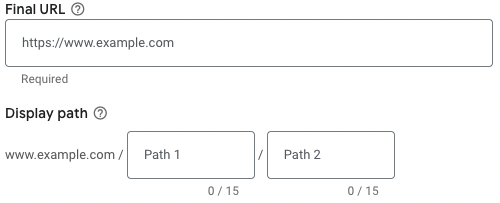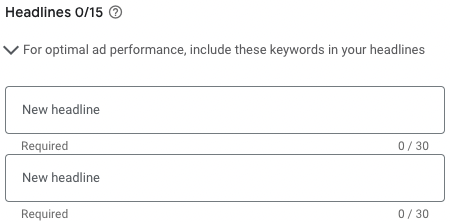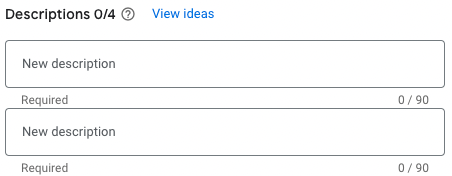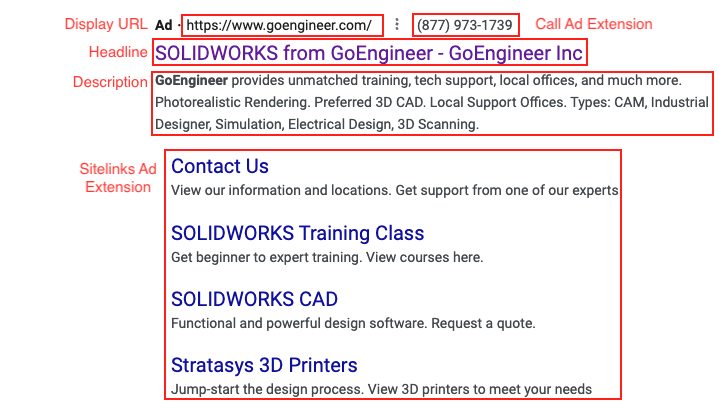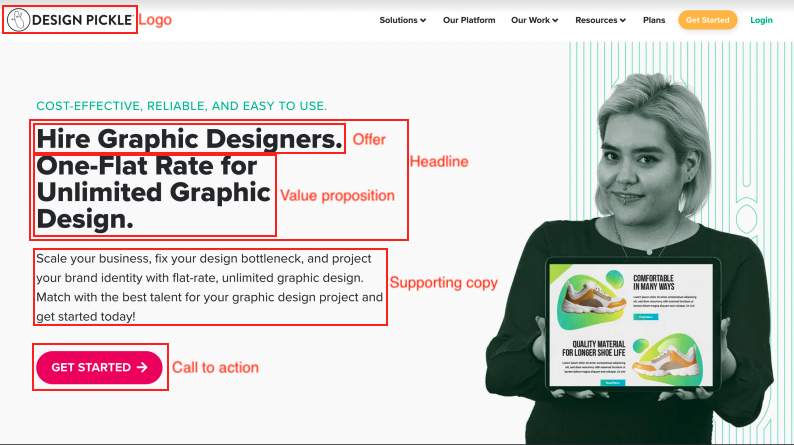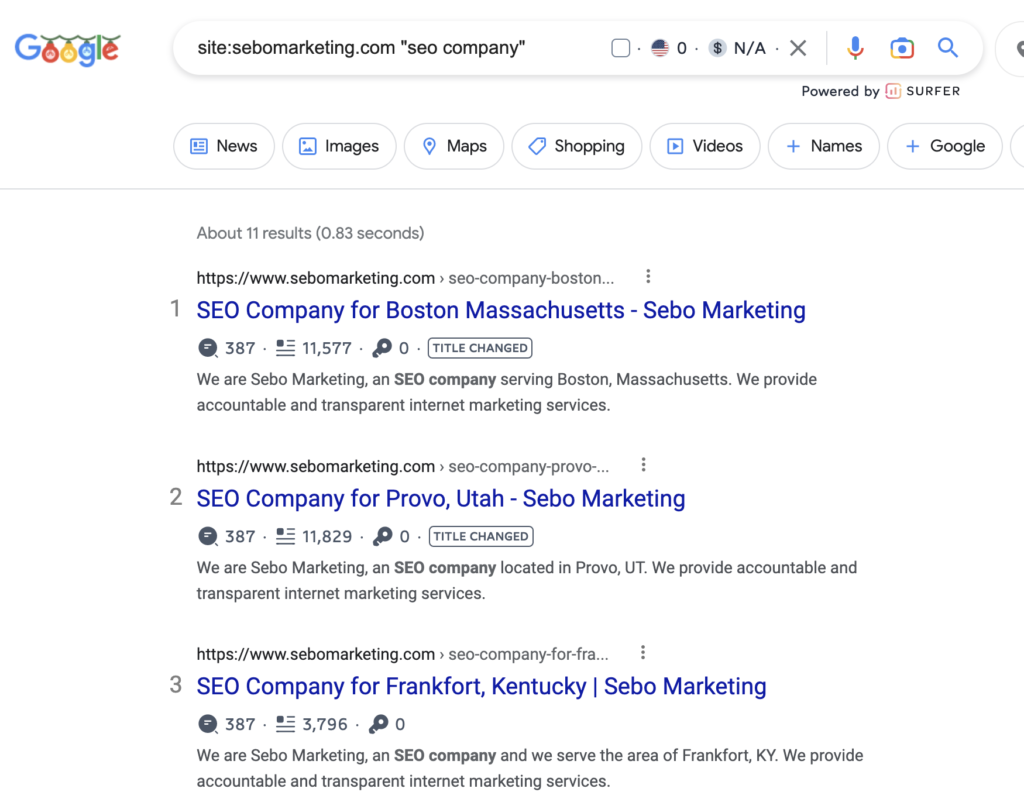Last Updated on January 28, 2025
Search Ads & Assets
This training will focus on best practices for creating ads in Google Ads. In this training, you will learn about:
- Different Types of Ads within Google Ads
- Responsive Search Ads
- Keyword Insertion
- Selecting a Landing Page
- Google Ad Assets
- Call Ads
- Dynamic Search Ads
Lastly, you will take an exam and send it to the Fulfillment Manager. Throughout the training, if you have any questions, email the Fulfillment Manager.
Types of Search Ads
Responsive Search Ads
Responsive Search Ads or RSAs are the most common type of ads that you will use in Google Ads. You will provide the assets and Google will present them in various ways.
They appear like this is the Google SERP:
Call Ads
These ads do not lead to a landing page, but allow someone to call the company directly by clicking on the ad.
They look like this in the Google SERP:
Dynamic Search Ads
Dynamic Search Ads or DSAs use content from your website to target your ads to customer searches. You have less control over how the ad looks and what keywords you show up for, but these ad groups can be very helpful to expand your reach.
They appear as the same as an RSA in the Google SERP.
Responsive Search Ads
Ads you create for a typical search campaign ad group are called responsive search ads (RSA). You provide multiple variations of the two main elements, headlines and descriptions, and Google mixes and matches them based on what performs best. Because of this, there will be multiple versions of each ad.
There are 5 elements of a Responsive Search Ad:
- Final URL
- Display Path
- Headlines
- Descriptions
- Ad Extensions
The Final URL is the URL of the landing page. It’s where the searcher will land after clicking the ad.
The Display Path is part of your display URL. It’s the URL a searcher will see in the ad. It can be whatever you want but should be relevant to the ad group.
Headlines are the main part of the ad. They are the blue link text within an ad. They appear at the top of the ad.
Descriptions appear below the headline and have up to 90 characters. Here you can describe the business or service, giving additional information to convince the searcher to click on your ad.
Ad Extensions expand your ad with additional information. In general, ad extensions should increase the rate the ad is clicked.
RSA Best Practices
- Always include keywords in Headlines.
- Try to add calls-to-action in Headlines.
- Try to use the as close to the full character limit – taking as much space on the SERP is important.
- You can pin headlines or descriptions, but we avoid it because it often lowers the ad strength.
Keyword insertion allows you to automatically insert your most relevant keyword in headlines and descriptions. By using the keyword insertion code, your ad will be automatically updated each time it shows up in the SERPs to show one of your ad group kws in the ad. Keyword Insertion is a great solution to making your ads more relevant for the searcher.
- Keyword insertion will work with all match types. Be aware that the ad will be updated with one of your specific keywords, not necessarily the search term that was searched.
- Keyword Insertion is still bound by character limits, it is not a way to get around making your headline longer.
- Your Keywords MUST remain compliant with advertising policies and keyword insertion cannot be used to circumvent advertiser policies (I.E. trying to put a competitor’s name in your ad for a competitor based ad group).
- If your account has automated updates for adding new keywords turned on, I would NOT use keyword insertion unless the new kws are being reviewed very regularly.
How to Use KW Insertion
The code used for KW Insertion looks like this: {KeyWord}
You can add words before or after that will always be a part of the headline/description: Buy {KeyWord}
In addition to this, you can set a default replacement that will show instead of your kw if for some reason keyword insertion isn’t working properly: Buy {Keyword: Chocolate}
The following is an example directly from Google that shows exactly how this works and what your ads would look like.
Let’s say you’re advertising a chocolate shop. You could use a keyword insertion code in your ad headline:
Headline: Buy {KeyWord:Chocolate}
Google Ads will try to replace this code with one of your keywords in your ad group (“dark chocolate”, “sugar free chocolate”, “gourmet chocolate truffles”), but when it can’t, it’ll use the word “Chocolate.”
Note that the person’s search term isn’t always the same as the keyword.
| Person searches for: |
Your ad could look like: |
| dark chocolate bar |
Buy Dark Chocolate
www.example.com
Artisan candy from San Francisco
Free shipping orders $50 more |
| sugar free chocolate |
Buy Sugar Free Chocolate
www.example.com
Artisan candy from San Francisco
Free shipping orders $50 more |
| gourmet chocolate truffles |
Buy Chocolate
www.example.com
Artisan candy from San Francisco
Free shipping orders $50 more |
In the last example, “Chocolate” goes in the headline because the keyword “gourmet chocolate truffles” is too long to fit.
Landing Page
The landing page is incredibly important. A good landing page convinces the visitor to take a valuable action. This action is either a phone call, form fill, or purchase. Rarely, it will be something else, like a minimum duration spent on a page or watching a video. There are multiple designs, layouts, and versions of successful landing pages, so it’s not always easy to tell if a landing page will perform well or not, but there are a few key elements that every landing page should have:
- Brand name/logo
- Headline
- Offer
- Value proposition
- Call to action
- Supporting copy
From the above image, you should have a sense of each element of the landing page.
Brand name/logo: it’s the brand name and the logo
Headline: it’s the first thing you want the visitor to read and should sum up what the rest of the page will be about. With PPC, typically, you want the headline to match the keyword that was searched.
Offer: this is a little vague and could be located in multiple places on the landing page. The offer is the product or service the business is offering. It’s what the visitor will get if they complete the call to action.
Value proposition: what sets the business apart from its competitors. Another way to think about it is, “if I am your ideal client, why should I choose you over your competitors?”
Call to action: the valuable action you want the visitor to take. In the above example, it would be clicking the button “Get Started” and doing whatever comes next. That could be filling out a form, calling the business, scheduling a meeting via calendly, or something else.
Supporting copy: any additional content besides the headline that’s meant to give additional context or helpful information the visitor might want.
Selecting a Landing Page
If you cannot create or do not have time to create a new landing page you need to select an existing landing page that is closely related to the keywords in the ad group. One way you can find a good landing page that relates to the topic of the ad group is to do a something we call a “Site Colon Search”. Here is how you do it:
- In the Google search bar enter the word site: and then the site address without http or www. If we would doing this for Sebo it work look like this: site:sebomarketing.com. There is no space between the site: and the site url.
- After the site put a space and then quotes around a keyword that you would like to search for. For example: site:sebomarketing.com “SEO company”
- Then press enter or search.
- The SERP will show pages on the site that use that phrase.
This is a great way to find a landing page that has the keywords in your ad group.
Ad Assets
Ad Assets (formally known as Extensions) are a way to increase the click-through rate of your ads. They allow ads to have additional relevant information beyond what’s contained in the headline and description. Ad Extensions also provide the searcher with additional ways to interact with the ad besides clicking the headline.
There are many different kinds of ad extensions, but we’re going to focus on the three most used ones.
Sitelink ad assets allow you to add multiple links to additional pages besides the landing page below the main body of the ad. This can be helpful in giving additional options to the searcher that might be more enticing than the headline. With sitelinks, you’ll have the option to input a final URL, sitelink text, and two description lines.
Callout ad assets are additional text shown after the description within the ad. They are used to highlight features and benefits of the product or service being advertised.
Call ad assets input a phone number above (desktop) or below (mobile) the ad. On mobile, a searcher can click on the extension to call the business.
The other assets are structured snippets, image, lead form, location, affiliate location, price, app, and promotion. You will implement the bolded ones the most.
Find more information along with best practices for each Ad Asset here.
Dynamic Search Ads (DSAs) allow you to expand your reach on the search network. Instead of adding keywords to the ad group you select the landing pages and create the ad descriptions while Google Ads does the rest. Learn more about how to create DSA by watching the video.
Do DSAs compete with your keywords?
The DSA system looks at every single AdWords account that is running with the same visible URL, to see if there is an exact match keyword that is eligible for a given auction before a DSA ad is allowed to show.
Your Dynamic Search Ads won’t show when a customer’s search term exactly matches one of your keywords. This applies to all keyword-based campaigns and accounts that use the same domain as your Dynamic Search Ads campaign or ad group.
However, Google might show your Dynamic Search Ad instead of your keyword-targeted ad when a customer’s search term is a broad match or phrase match to one of your keywords and when your Dynamic Search Ad has a higher Quality Score.
Additionally, the performance of your Dynamic Search Ads won’t influence your keyword-based ads and vice-versa since we handle the history of your Dynamic Search Ads separately from your other ads.
DSA enters the same auctions as other keyword match types. Generally, the keywords you add would trump DSA, except for select instances such as your keyword-based campaign being limited by budget or its Quality Score being too low.
Test Your Knowledge!
You will find the exam in the Templates Gallery in Google SHEETS. Click on the exam (this will create a copy). Follow the instructions on the first page of the exam and then send it to the Fulfillment Manager. They will either pass you or schedule a time with you to go over it.