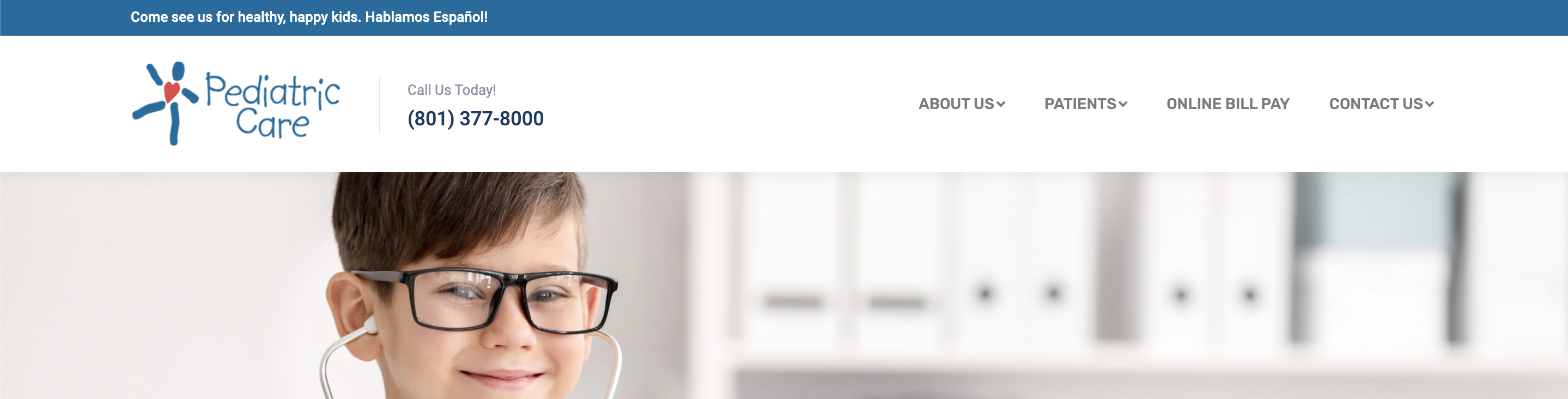When you first install The7 theme you should go to the server via FTP and create a php.ini file in the root of the website. Inside the php.ini file add the following 2 lines:
[code]max_input_vars = 5000
max_execution_time = 300[/code]
Also, edit wp-config.php file and add there:
[code]define(‘WP_MEMORY_LIMIT’, ‘256M’);[/code]
In order to use an SVG as a logo you need to add the following code to the the functions.php file in the child-theme
[php]//to able to use svg you can install following plugin https://uk.wordpress.org/plugins/svg-support/
function presscore_get_logo_image( $logos = array(), $class = ” ) {
if ( ! is_array( $logos ) ) {
$logos = array( $logos );
}
// get default logo
foreach ( $logos as $logo ) {
if ( $logo ) {
$default_logo = $logo;
break;
}
}
if ( empty( $default_logo ) ) {
return ”;
}
$alt = get_bloginfo( ‘name’ );
$my_logo = ‘<img class=”my_svg_log ‘ . esc_attr( $class . ‘ preload-me’ ) . ‘”src=”‘ . $default_logo[0]. ‘” alt=”‘ . esc_attr( $alt ) . ‘”>’;
return $my_logo;
}[/php]
You will also need to add the following custom css to the theme (adjusting the height to whatever you desire it to be:
[css].my_svg_log {
height: 120px !important;
}[/css]