Before You Begin: If you do not have the AHREFs Chrome Extension add it. It will save you a lot of time.
The template for the Competitive Analysis is under Google Sheets templates.
Last Updated on January 31, 2025
Before You Begin: If you do not have the AHREFs Chrome Extension add it. It will save you a lot of time.
The template for the Competitive Analysis is under Google Sheets templates.
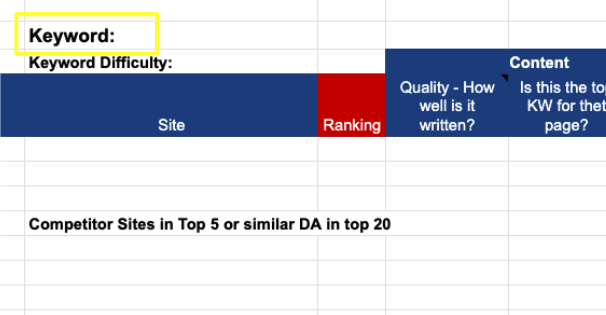
Sometimes the MCs will pick the keywords, sometimes they want you to pick them. A great place to find keywords in AHREFs. If this is one of your first times doing a Competitive Analysis you need to submit keywords you select for approval from the Fulfillment Director before you proceed.
When selecting keywords for the Competitive Analysis you should consider a few things:
Using the AHREFs chrome extension (option A) you can see the keyword difficulty (KD) under the search bar after you search the keyword in google.
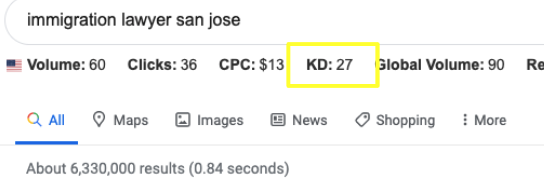
If you are doing an analysis for a Provo client or nationwide client you can search from Google.
What to do if your client is not ranking for the keyword.
Sometimes the client is not ranking for the keyword you are working on. In this case search:
site:clientwebsite.com “keyword”
Pick the first result for the client line under site column.
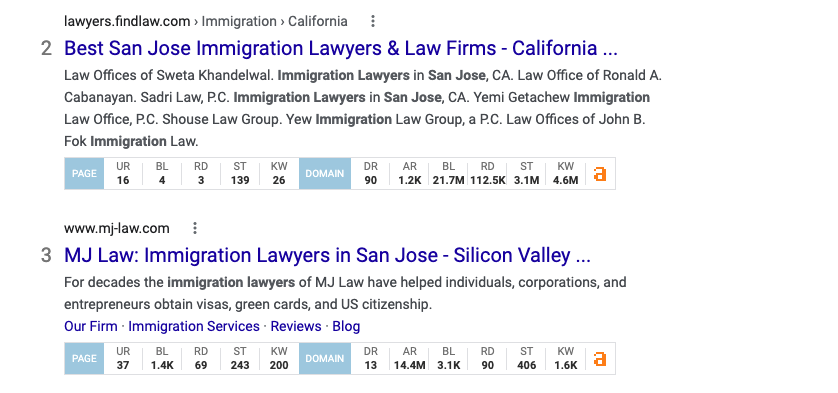
Rank all the web pages from best (1) to worst (5). This is up to your own judgement. Consider these questions:
It will take you to the AHREFs organic keyword page. The first keyword listed on the table is the “top keyword”.
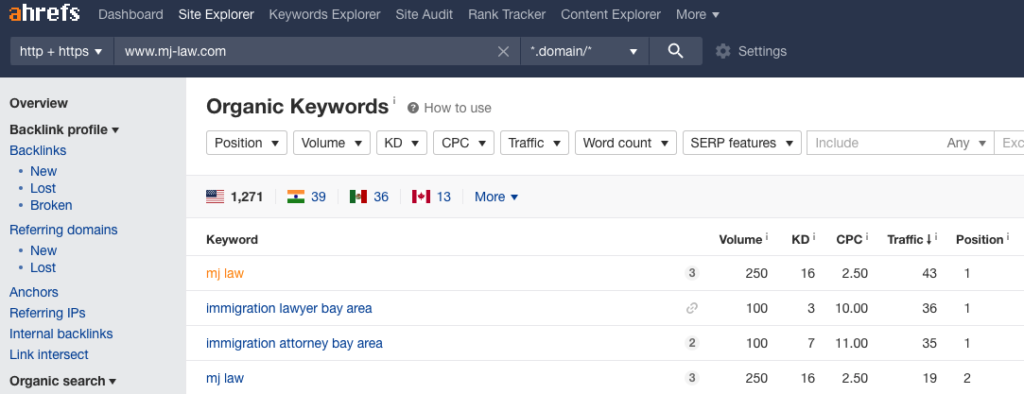
Sometimes the keyword count is missing, if this is the case, use a Word Counter.

You will also find the numbers for UR (url rating) and DR (domain rating) on AHREFs toolbar.

Title Tag: If the keyword is found in the title tag write yes, if it has a close variation write “close”, if the keyword is not in the title tag write “no”.
Permalink: If the keyword is found in the permalink write yes, if it has a close variation write “close”, if the keyword is not in the permalink write “no”.
Meta Description: If the keyword is found in the meta description write yes, if it has a close variation write “close”, if the keyword is not in the meta description write “no”.
H1: If the keyword is found in the page title write yes, if it has a close variation write “close”, if the keyword is not in the page title write “no”.
On Site: Put the number of times that the keyword shows up on the page. Do a “ctrl F” + keyword to find this.
This one can be a little tricky. Make sure you are paying attention.
To find how may times a keyword is on a specific site so a search that looks like this:
site:grahamadair.com “immigration lawyer san jose”
Make sure to take out the http: or www.
You will see a number of results. In this example there are 12.
HOWEVER, the number is actually 0 because as we scroll under the ads we see “No results found for site:grahamadair.com “immigration lawyer san jose”.”
If you see this the instances is 0. If you do not see this phrase the instances will be the number of results.
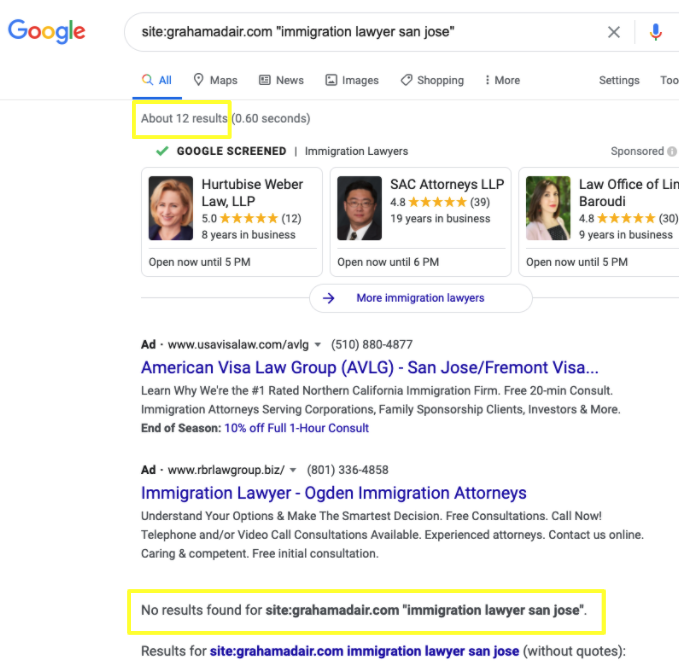
site:grahamadair.com
Make sure to take out the http:// or www.
You will see a number of results. This is the number of pages on the site. Use this for size of site.
Use the Way Back Machine to find the age of the site. Paste the url of the page in the search bar. In this example the age of the site is 1-18-10.
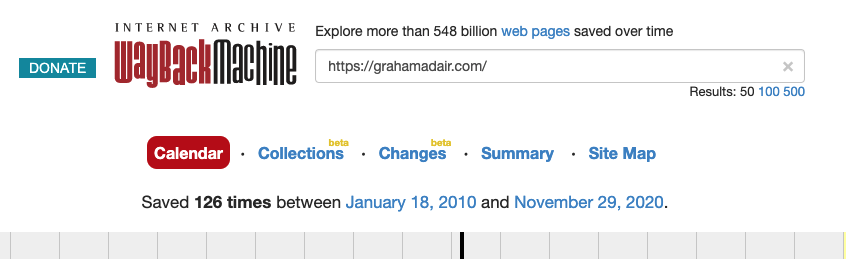
Use Page Speed Insights to find these. Put the page url in the search bar and click analyze. The first number will be the mobile score. Click on the desktop tab on the top left to get the desktop score.
In this example the mobile score is 32.
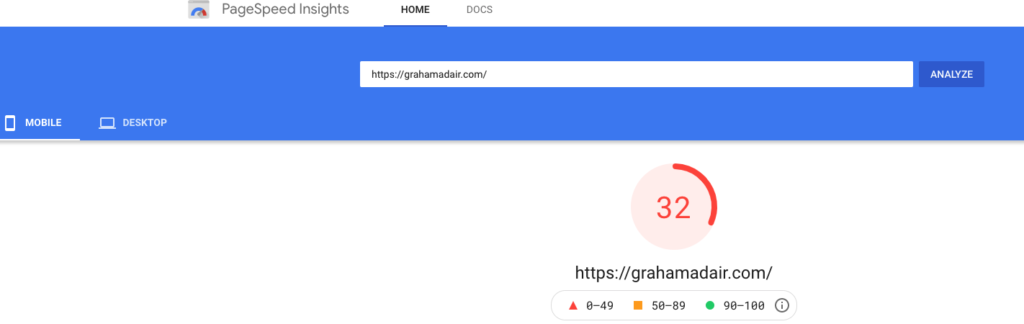
Find the Competitive Analysis in the Google Sheets Template Gallery and fill out the competitive analysis for sebomarketing.com with these keywords: “no contract seo”, “provo seo” and “online marketing utah county”. Save it to the example client folder you have been working in.