The Client Master is a tool we use to record essential information for each client.
Last Updated on July 20, 2022
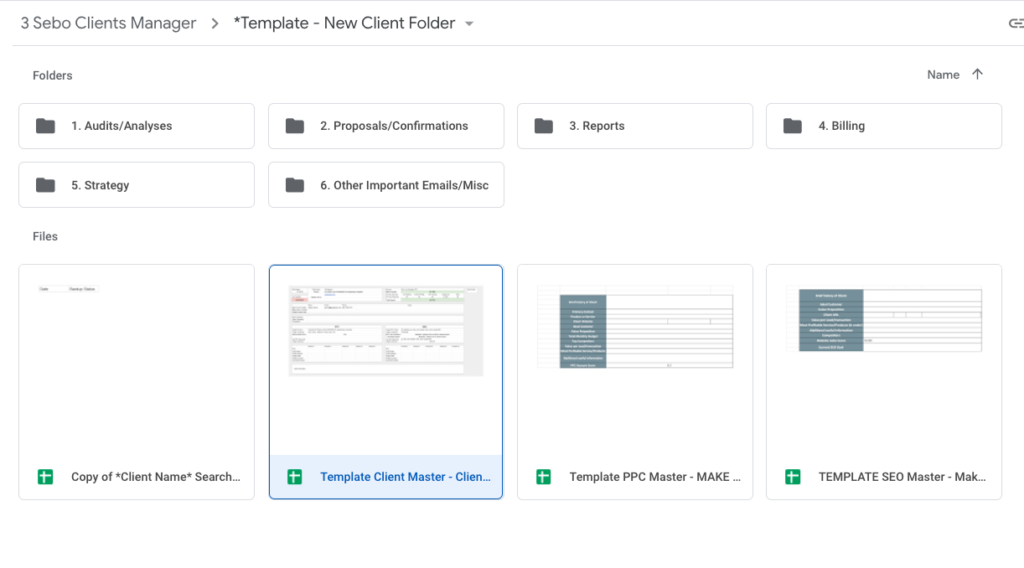
How To Create a Client Master
- Log into Sebo’s Agency user
- Go to Google Sheets then Template Gallery. Under “Sebo Master Sheets” click on the Client Master.
- Right click the new copy and click “Move to” – put it into the appropriate MC’s client folder
- In the MC’s folder, drag the file into the respective client’s folder (if one doesn’t exist, create the client’s folder)
- Rename the sheet to include the actual client name where it says “Client Name”.
Essential Information
- This section should be filled out once the client accepts a proposal. Be as thorough as possible as you fill in the information.
Access List
- This section is filled out by the MC as they get access to all the accounts.
Scripts
- This section is only used if scripts are added in Google Ads.
Data Validation
- .
