Last Updated on August 31, 2020
Responsive search ads let you create multiple headlines and descriptions. The ad will show the headlines and descriptions that most closely match the customers’ search terms. It will test many combinaations to try to find the best performing assets.
Benefits
Responsive search ads can help you:
- Create flexible ads that adapt to device widths, giving you more room to share your message with potential customers.
- Save time by providing multiple headlines and description options, then let Google Ads show the most relevant combinations to your customers.
- You can tailor your headlines and descriptions to your customers location or area of interest.
- Reach more potential customers with multiple headlines and descriptions options that give your ads the opportunity to compete in more auctions and match more queries.
- Increase ad group performance by attracting more clicks and conversions that your existing text ads aren’t capturing because responsive search ads help you compete in more auctions.
Best Practices
Focus on Assets Highlight what makes your business unique and match your ad text to your landing page copy.
Improve your Ad Strength Focus on getting at least “Good”
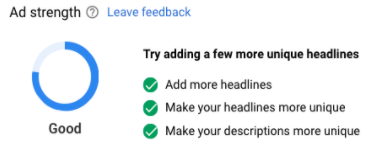
Prioritize Performing Assets Be creative with creatives
How to Create
- From the page menu on the left, click Ads & extensions.
- Click the plus button plus button and select Responsive search ad.
- Enter the final URL and display path text. As you type, a preview of your ad will appear to the right.
- Enter your headlines. You’ll need to enter a minimum of 3 headlines, but you can enter up to 15.
- Enter your descriptions. You’ll need to enter a minimum of 2 descriptions, but you can enter up to 4.
- Click Save.
