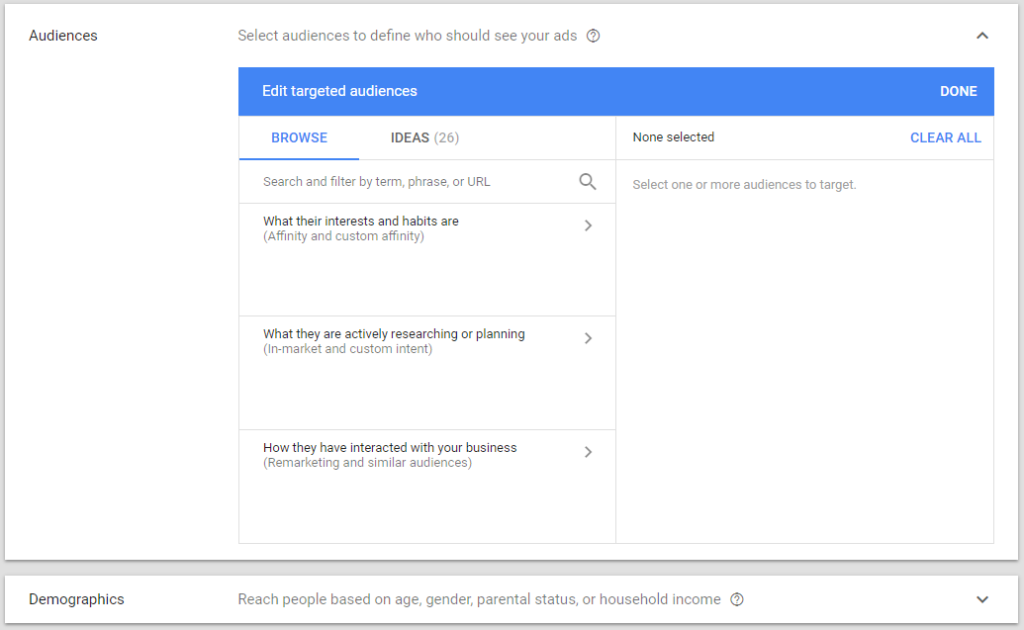Audience targeting
When you are creating a new display campaign, Google separates the Audience targeting into four sections: What their interests and habits are, What they are actively researching or planning, How they interacted with your business, and Demographics. An easy way to look at these different sections is that the first three show in order of likelihood to convert. Where the audiences in What their interests and habits are, are least likely to convert and How they have interacted with your business is most likely to convert. Then you can use Demographics to narrow your targeting method down further.
What their interests and habits are
Here you have two options. Affinity audiences and custom affinity audience.
Affinity audiences
Affinity audiences were built for businesses currently running TV ads and want to expand the reach of that campaign with an online presence for an efficient price. Select from these audiences to reach potential customers at scale and make them aware of your business. You can find a list of Google-curated Affinity categories here.
- Interests entered as keyword phrases
- URLs to create interest categories based on the content of the website
- Types of places that people are interested in, or
- Apps that an ideal customer might be interested in. This doesn’t mean that your ads will show on the apps you specified, but rather to users that have similar apps on their mobile devices. For example, if you enter Google Fit, Google Ads will find users that have fitness-related apps
For example, rather than reaching the Sports Fans affinity audience, a running shoe company may want to reach Avid Marathon Runners instead. With custom affinity audiences, the shoe company can further define this audience by:
- Entering interests like 5K in San Francisco, triathlon athlete, or long distance runner
- Using URLs of websites with content about running, training schedules, marathon nutrition, and other marathon themes
- Entering places that an Avid Marathon Runner might be interested in like gyms, sporting goods stores, and natural supermarkets, or
- Entering apps in the Health & Fitness category that an Avid Marathon Runner may likely be interested in like Google Fit.
I’d suggest using custom affinity audience over affinity audience for the increased specificity. However, this type of marketing is still typically used in building brand awareness.
What they are actively researching or planning
Here you have three different options, custom intent audience: auto created, custom intent audiences, and in-market audiences. These audiences are generally used to build brand awareness, but also to influence decisions.
Custom intent audiences
You can apply keywords, URLs, apps, or YouTube content to Display campaigns to reach an online audience that’s actively researching a related product or service. To help Google Ads understand your ideal audience, it’s a best practice to add keywords and URLs (ideally 15 total) that fit a common theme. Avoid entering URLs that require people to sign in, such as social media or email services. Include keywords related to the products and services this audience is researching, which will be used as the focal point for building the custom intent audience. If possible, it’s a good idea (but not essential) to set up conversion tracking before you start your campaign.
Custom intent audience: auto created
Google uses machine-learning technology to analyze your existing campaigns and automatically creates custom intent audience suggestions. These audiences are based on the most common keywords and URLs found in content that people browse while researching a given product or service.
In-market audiences
How they have interacted with your business
Website visitors
Here you’ll find a list of audiences that are created when you set up remarketing through Google Ads or Analytics. You’ll also find any other audience created in Analytics. You can be very creative in creating effective audiences for remarketing, especially if the client has a lot of visitors.
Combine lists
Google Ads lets you create different lists of visitors to the client’s website based on pages visited. You can combine these lists to narrow the audience further. An example would be a list that contains individuals who visited a specific product page and visited the cart but didn’t check out. You’ll find these combined lists in this section.
YouTube users
If your client has a YouTube channel, Google Ads allows you to create audiences based on how people interacted with their YouTube channel. You can create an audience of people who liked a video on the channel, or an audience of people who watched a video or videos, or by another method of interaction. You’ll find these audiences here.
Similar audiences
Google created similar audiences by determining attributes that most people in a created list have. They then find other internet uses who also share these attributes, but aren’t in your created list, and creates places them in a similar audience. These can be very useful if you have had success with your manually created audiences and want to expand your marketing efforts.
Demographics
Demographics allow you to take the list/s of people you’ve decided to target and narrow them further. Say you want to target people in the market to buy an automobile. Your client sells luxury cars, so an option would be to use the in-market audience Motor Vehicles (New). However, because your client sells cars that typically cost more than $50,000 you don’t want to target people searching for new cars in the price range of $20,000. You can narrow your audience further by removing the people below the top 30% in income.
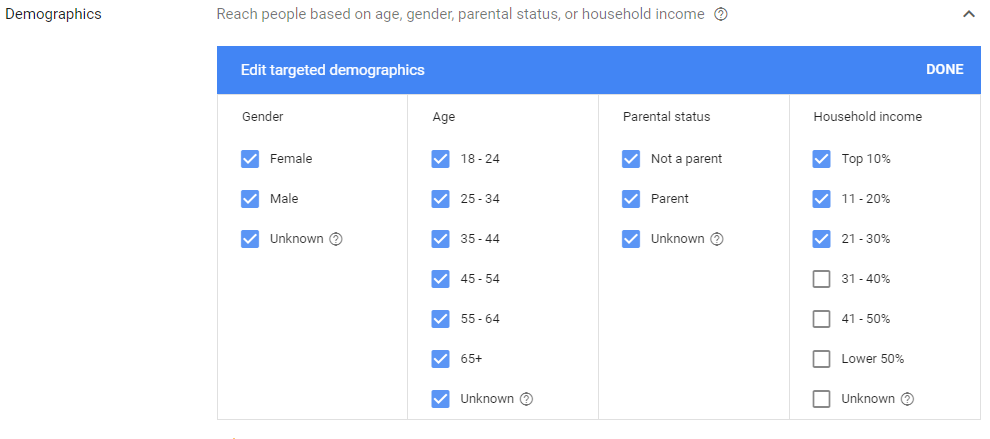
Demographics allows you to narrow your audience based on gender, age, parental status, and household income.