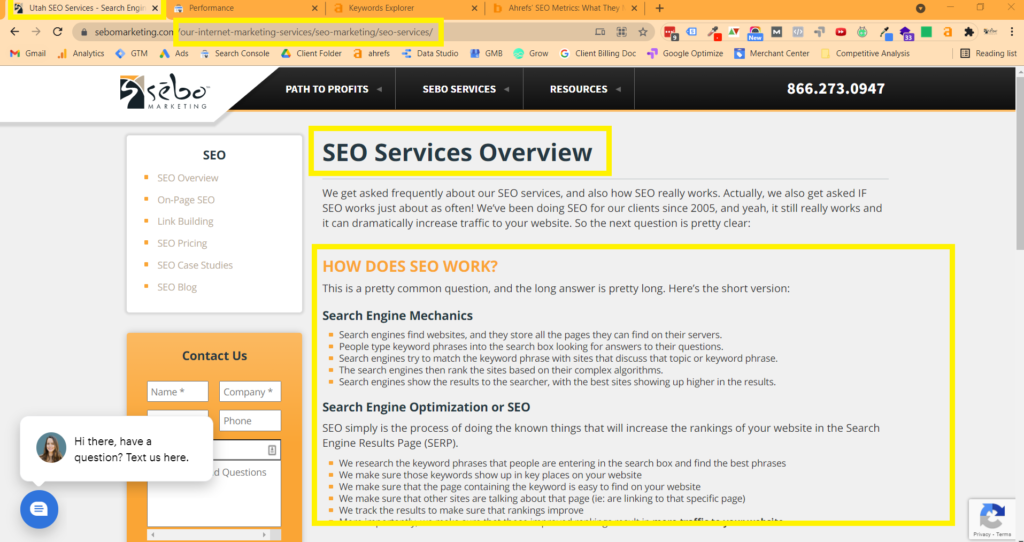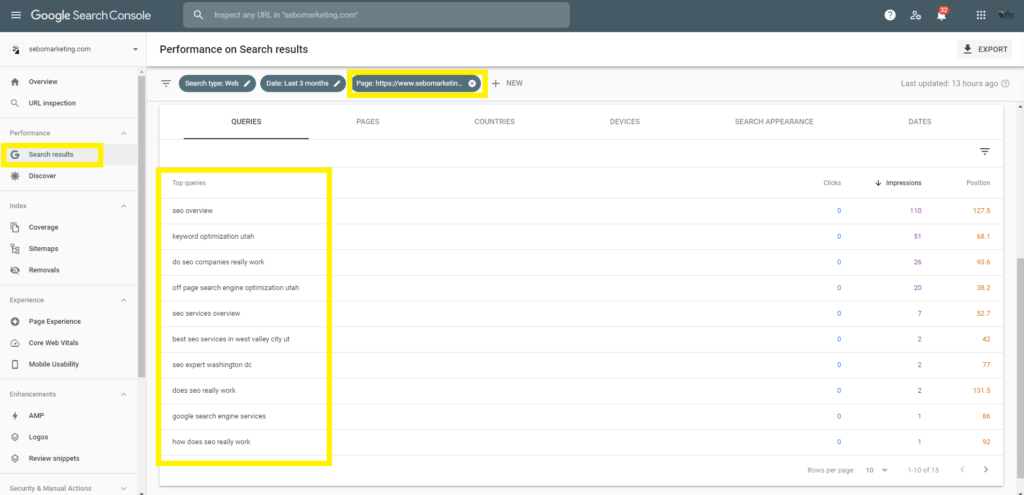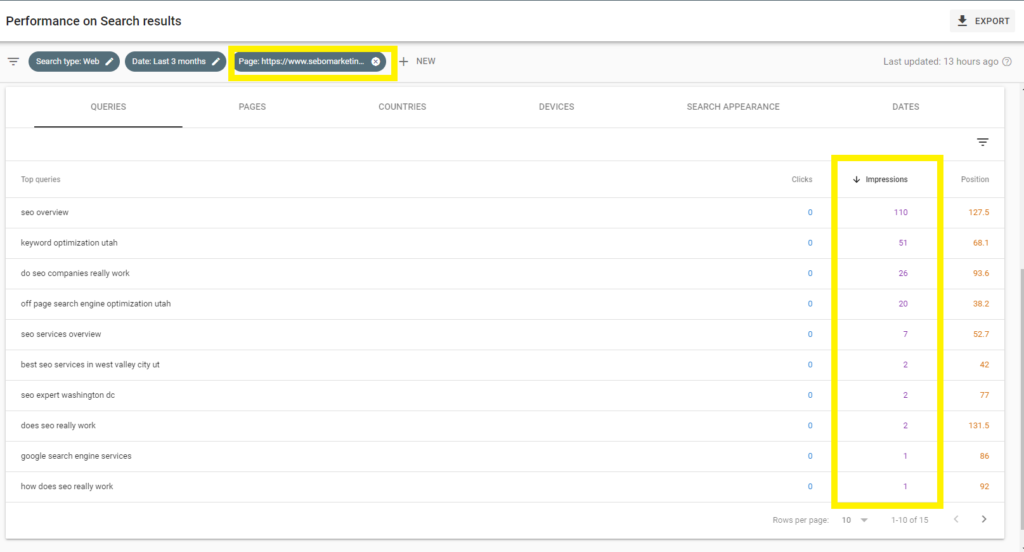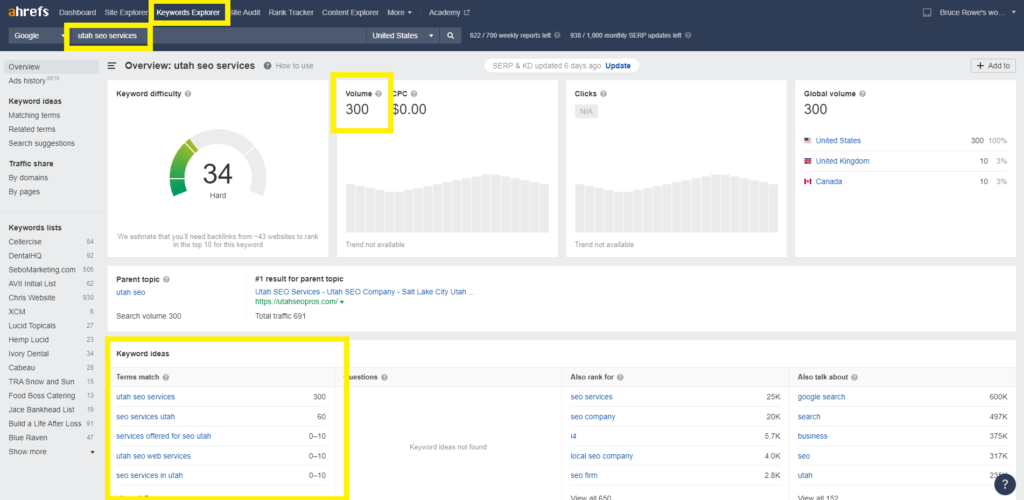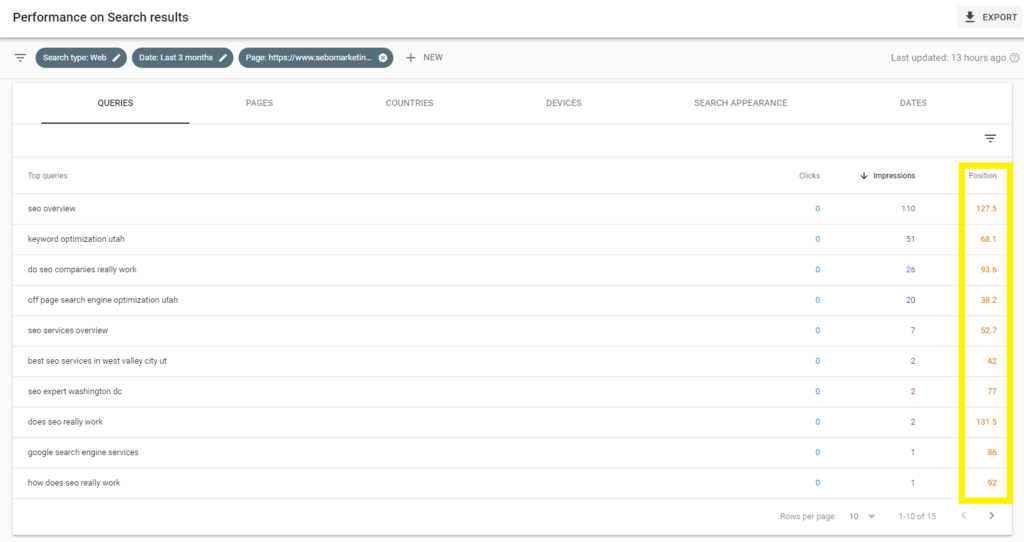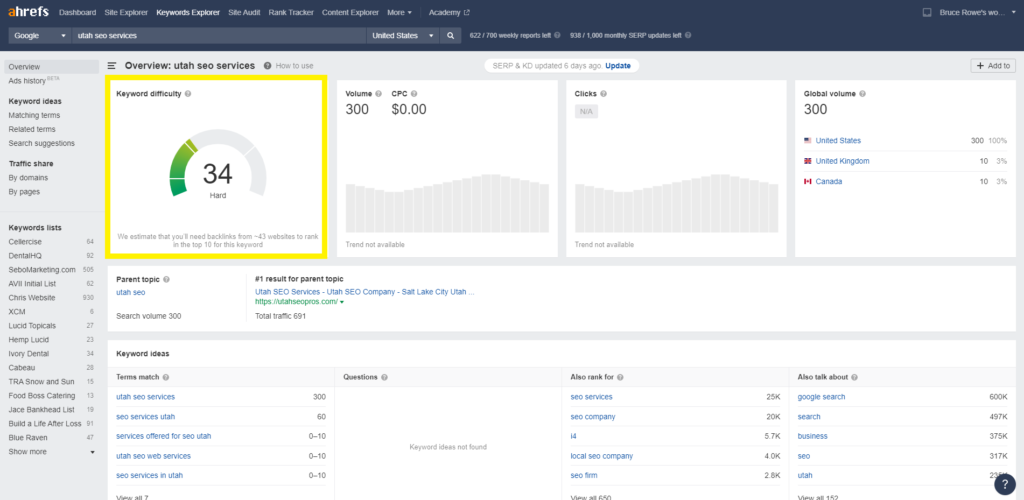Last Updated on January 31, 2025
Quick Checklist
- Check task description for specifics
- Review previous work done in the Client Master
- Review Target Pages and Cycle Pages tabs in the client master to help determine which pages need to be optimized
- Choose a new page to optimize
- Choose the right KW for the page
- Implement – Title tag, H1, p text, meta description, URL, image & other meta
- Repeat until the time has run out
- Update Client Master
**Remember to not make ANY changes to a client’s website until you’ve been approved to do so by the Fulfillment Manager. Record all your plans for changes and why you want to make those changes inside your SEO Task Plan until you are no longer required to submit SEO Task Plans as indicated by the Fulfillment Manager.
Review KW Research.
When doing On Page SEO, we are working on a page by page basis. Each page can really only target ONE keyword. Because of this, it is important that the data we are gathering is specific to the page we are wanting to improve.
If the MC has not given you any specifics, start with high level pages that are not already optimized (can be seen in the SEO Master).
Picking the Right Keyword: Relevance
*For this training, we will use The SEO Overview Page on sebomarketing.com as an example
Determine what the page you are working on is about. Read through the page, look at the current Title Tag, URL, H1, and other content. Take note of what the client is attempting to target with this page.
Go to Search Console and filter the Search Results to just the page you are working on. Looking through the KW list, what does Google think the page is about?
Picking the Right Keyword: Search Volume
In Search Console, sort the KW results for the page by Impressions. What keywords does the page already show up for the most? This will give us a pretty good view of search volume between different KW options. We generally want to pick the most relevant KW that also has a high number of monthly searches. Often times you’ll notice the keyword with the highest number of impressions is brand related. While this can sometimes be the right choice for a page, more often than not, we do not want to target branded KWs, so be sure to look for more relevant words to what is written on the page in relation to a product or service the client is hoping to target.
For new client sites, new pages on a site, or sites that haven’t had great targeting in the past, there might be very little to no KW data available in Search Console. If this is the case, ahrefs.com is a great tool to find search volume information. Just go to Keywords Explorer and type in the relevant phrases you found when reading through the page’s content. This tool will give you Search Volume data as well as other related KW ideas and their search volume data.
Picking the Right Keyword: Competition
Once you’ve found a few relevant phrases with good search volume, the next thing to look out for is KW competition. SEO is a long-term strategy, but we want to make sure we are getting fast gains for our clients by picking keywords that will be easier to move up in the SERPs. One thing to look at is in Search Console, pay attention to the average position of the keywords you are considering targeting. It will generally be easier to get a KW to the top half of page one on Google for a KW that is already in position 3 – 20 than it will be to move up for a KW that is in position 40 or even 80.
Another great way to see how hard a KW will be to target is to use the Keywords Explorer tool on ahrefs.com. In addition to search volume, you will also see a Keyword Difficulty score. KWs that have a very low score means that they are low competition KWs and will be relatively easy to target with proper placement and link building. KWs with a higher difficulty will require much more strategic link building and often times a high Domain Rank to be able to beat out the competition.
Implementing the Keyword: Text Component
Once you’ve chosen the best keyword for a page, we will want to implement that KW in the main 5 text components for On Page SEO:
Title Tag
Your title tag should have the target KW at the forefront of the tag. You’ll then generally want to include a Call to Action and then the brand. For example, if we chose Utah SEO Services for the Sebo page we were looking at previously, you might change the title tag to this:
Utah SEO Services | Increase Organic Traffic to Your Site | Sebo Marketing
URL
Does the extended URL have the KW in it? Unless you have been given specific instruction from the MC to change the URL, do not change the URL. However, you may suggest changing it if the current URL isn’t doing anything for the page.
H1
Make sure the target KW is in the H1 text of the page. Be sure that the keyword fits well, a good user experience is very important.
Paragraph Text
Does the KW or similar variations of the KW appear throughout the content of the page? If not, can it be easily implemented into the content without sounding weird? If not, then is it really the right keyword?
Meta Description
Though the meta description doesn’t carry a lot of SEO weight, it can still be a good practice to have a variation of the KW in the description. Just remember, the meta description’s value is more for increasing Click Through Rate. When updating the description, make sure you think of it from a user’s perspective and write something that will make the user more likely to click through to the page.
Implementing the Keyword: Internal Link Building
Once a page has the right KW in the right places, another On Page SEO effort you could implement is internal link building. Generally for Internal Link building you want to link lower level pages to higher level pages with anchor text that is either the keyword or a variation of the target keyword.
For example, if I were to build internal links to the SEO Services page on sebomarketing.com, I would look for blog posts as well as other pages that mention “SEO Services” in some way or another that seem relevant to my target page. I would then edit those other page’s content to link to the SEO Services page. make sure the anchor text is relevant to the keyword you’re targeting. Don’t go too crazy with link building, you generally don’t want a page’s content to be all links.