How to configure cross-domain tracking in Google Analytics 4?
Both websites (that you are going to include in cross-domain tracking) must use the SAME GA4 property installed. The code can be installed directly on the site (gtag) or via GTM. But it’s important that this happens in the same property.
Step #1. Go to the Admin of Google Analytics > Data Streams and select web data stream

Step #2. Go to More Tagging Settings.

Step #3. Click Configure your domains

Step #4. Enter all domains that should be included in the cross-domain tracking setup. Then hit save.
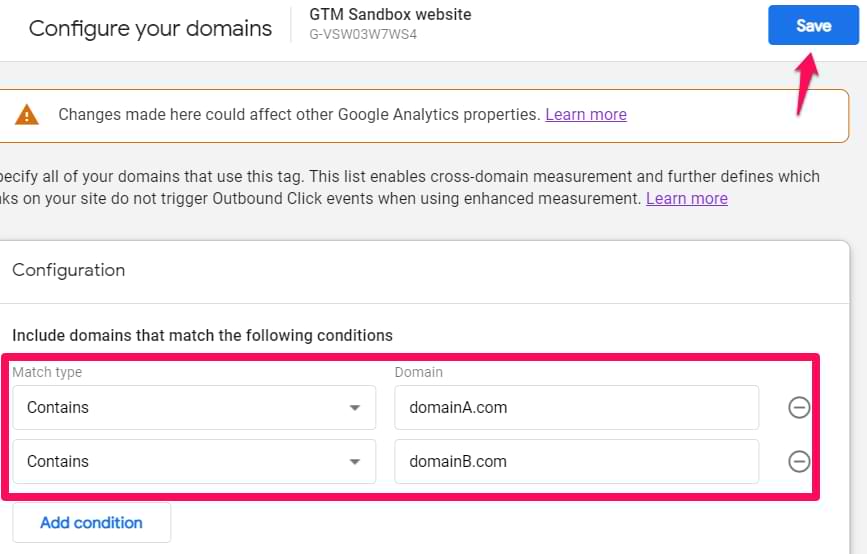
That’s it. You DON’T need to configure the referral exclusion list for this. GA will handle that automatically.
