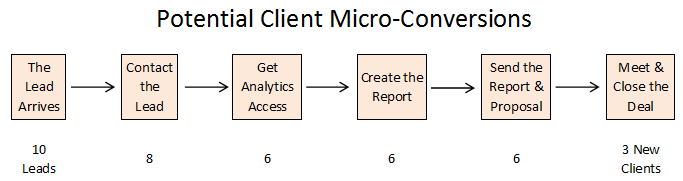Last Updated on February 15, 2017
Congratulations! Someone has expressed an interest in Sebo’s services! This could be the result of many different efforts. As I write this page in Feb 2017, we have received close to 10 leads just this week. Some came from contacts made at Corporate Alliance or BNI. Some were referrals from other clients. Some were referrals from the Google Partners program.
When a lead comes in, it’s easy to get a bit overwhelmed by the many directions you could take. For example, one lead said “I have a PPC account, but I want someone to take a look at it.” Another lead said “I build my site, and the company that built it doesn’t do SEO or PPC. They highly recommended that I talk to you.” A different lead filled out a form at the Sebo Marketing website, and they likely are submitted their contact info with a number of different companies.
As you can see, the level of trust that the potential client has with Sebo varies greatly in these situations. So what do you do?
Remember this key: our job is to ALWAYS help the company, even if that means we send them to someone else. In almost every case, companies need the same core foundational principles to be in place, so smart marketing decisions can be made. That’s why we created the Website Performance Checklist, and why it is the main message on the Sebo Marketing website.
I always respond (usually with a phone call) as soon as possible, and then try to go through the following steps:
Step 1: Show Appreciation
I tell the person that we appreciate that they reached out to us. I try to make some connection with the referral source.
For example: “That was sure nice of Jeff to refer you to us. He and I have been good friends for years. We even went on a trail run together last fall. How did you meet Jeff?”
Step 2: Ask About Google Analytics
I then tell them I visited their site, and I noticed that they have Google Analytics installed on their site. I compliment them on having Analytics installed, and I ask them if they access the account on a regular basis. Most of the time, they say something like “What’s Google Analytics?”. I tell them that whoever set up their site did an awesome thing for them by installing Google Analytics for them. “Analytics is such a powerful tool because it helps us be smart about your online marketing. Without Analytics, we’re simply guessing which marketing efforts should be implemented.”
Key Micro-Conversion: Get them to add sebo.marketing@gmail.com as a user in their Analytics account.
Simply say something like: “Since Google Analytics is installed, we’d love to get into your account and see what we can learn. Do you know how to access your account? You do? Awesome! Let me walk you through the process of adding us to your account. Once we’re in, we’ll dive into your data and see what’s going on. We’ll see if what we do as a company is what you really need.”
They have 3 basic ways they will respond.
No Thanks.
Maybe we took too long to get back to them. Maybe they have decided we’re not a good fit. In any case, tell them thanks for their time and tell them that they are always welcome to reach out to us if they have any questions.
Not Yet.
They’ll say something like “Well, I don’t know you guys well enough yet, and I’m not comfortable giving access yet.” Or maybe they have proprietary information inside their account (like e-commerce orders and sales revenue).
In this case, you’ll need to spend some time talking about their goals, their progress, their challenges, etc. At some point, maybe you’ll get access. If they really won’t give you access, they’re not a good fit for Sebo, because we don’t want to guess with their marketing efforts.
Sure Thing
This is the most common result if they were referred to us by someone else since there is a high enough level of trust.
Step 3: Get Analytics Access
Simply walk them through the process of granting us Analytics access. Talk to them about setting up filters, goals, and then give them a time estimate of when you will go through the data.
“Hey, thanks for getting me access to your account. We’ll really be able to see what’s going on and see what needs to get done…so much better than guessing! Today is Wednesday. I should be able to get the report to you before end of day on Thursday, but I’ll get it to you on Friday at the very latest.”
Then, get it to them by lunch time on Thursday. Always set the expectation to make it easy to surpass their expectation. Do not miss this commitment.
Step 4: Build a Monthly Report
Use the Monthly Report Template (Egnyte –> Clients –> Template – Monthly Report.xlsx). Save a copy of the template so it says Client Name – Monthly Report. Update the report using their data from their Analytics account. Look for missing things (filters, goals, events, etc).
Step 5: Send the Report and Your Recommendations
We have lots of examples of emails that have been sent to potential clients at this stage. Ask an MC for a few examples, or check out this potential client email page.
So What’s Your Ratio?
In the example above, you received 10 leads, and 3 of them turned into paying clients. As you can see, the key is to make contact quickly and get Analytics access. Most of the time, new MCIT’s tend to overthink the process. They research everything they can about the company. They check out if they are doing PPC. They try doing some SEO searches.
Stop the Madness!
Get on the phone, call the company, and just talk through things with them. Don’t ask them about their business model or goals. Don’t find out about where they’ve been or where they are heading. Get Analytics access. If they don’t want to give you access, it means there isn’t enough trust in place yet. In this scenario, you’ll need to spend some time building the relationship before they’ll give you access. But ask for it right away, especially if they were referred to us by someone who trusts us.