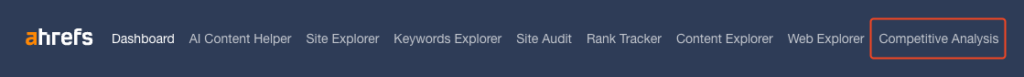ahrefs.com is a great tool we use for all aspects of SEO research including both on and off page SEO.
Last Updated on January 14, 2025
Sebo has two ahrefs accounts: one with the agency@gmail.com username and one with the ahrefs+agency@sebomarketing.com email. You will find the passwords in LastPass. We have two because only one person can use the account at a time. You may find that while you are using ahrefs, you get logged out. If this happens, use the other account. If you get logged out of that one as well, work on a different task. We do not want to risk logging the MCs out in case they are on a call showing something to a client.
Log in here.
If you do not have the ahrefs chrome extension on your personal chrome user, add it.
You can toggle the extension on and off so you do not have to see it when you are not using it.
Log in to ahrefs and paste the URL in the “Domain or URL” bar on the top of the page. It is important to paste the domain without any extra characters like the “http:/” or the “www.”.
You will see a lot of terms and abbreviations in ahrefs. Often, you will see a gray question mark by the metric. If you hover over it, the site will provide a definition of the term. Here are some of the metics we find most helpful:
DR – Domain Rating: The strength of your target’s backlink profile compared to the other websites in our database on a 100-point logarithmic scale. This is especially helpful when comparing this score with close competitors
UR – URL Rating: the strength of the target URL’s backlink profile on a 100-point scale (higher = stronger). Like DR, this is helpful to use when comparing similar competitors’ pages
BL – Backlinks: The total number of links from other websites pointing to your target.
RD – Referring Domains: The total number of unique domains linking to your target.
At Sebo we often present backlinks and domain together. For example, if it said BL: 20 RD: 10. Then you would write 20/10.
KD – Keyword Difficulty: Keyword Difficulty gives an estimation of how hard it is to rank in the top 10 organic search results for a keyword on a 100-point scale. The lower the score, the easier it will be be to raise the ranking of the keyword.
Volume: An estimation of the number of searches for a keyword over a month.
Position: The position your target ranks for in the organic search results for a keyword (based on ahrefs’ last check). Positions might be shown as “lost” in cases where your target stops ranking for this keyword, or if its keyword volume is so low that we stopped updating it.
From the side menu go to Organic Search -> Organic Keywords
This will be one of the pages you spend the most time in on ahrefs.com. This will show you the organic (non-paid) keywords that a website shows up for.
On this page you can see:
Serp Features: the “extras” that appear along search results
Volume: the number (estimated) of searches that keyword receives per month
Keyword Difficulty: an estimation of how hard it is to rank in the top 10 organic search results for a keyword on a 100-point scale. A lower KD is preferred when trying to target a keyword.
CPC: Cost-per-click
Traffic: An estimation of the number of monthly visits that your target gets from organic search for a keyword.
Traffic Change: The change in traffic between your selected dates.
Paid: An estimation of the number of monthly visits that your target gets from paid search for a keyword.
Position: The top position your target ranks for in the organic search results for a keyword. Positions might be shown as “lost” in cases where your target stops ranking for this keyword, or if its keyword volume is so low that we stopped updating it.
Position Change: The change in position between your selected dates.
URL: The URL that is ranking in organic search results. If there are multiple URLs ranking for a single keyword, AHREFs shows the top URL.
Position History: This is a graph of the position history for the keyword
SERP: an overview of the search engine results page for that keyword
From the top menu, click “Comptetitive Analysis”
This page can show you keywords your competitors are showing up for that you or your client are not showing up for.
You can enter up to 10 competing websites in the top section. If you do not know who your competitors are you can click on the Organic Competitors report to see which websites rank for the same keywords as you. Another option is to just google a keyword that you want to rank for and find competitors from the SERP.
There are several useful pages under the Backlink Profile section of AHREFs.
Backlinks Report
This pages list your backlinks and important information about them.
Broken Backlinks
This page allows you to see how many and which links are broken.
Referring Domains
This page shows you the domains that link to you and how many links they send to your site.
Anchor Text
This page shows you what keywords and phrases have links to your site placed on them. These words and phrases should be relevant to your business.
Internal Backlinks
At Sebo we call these internal links. This shows you which pages on your website link to other pages on your site.