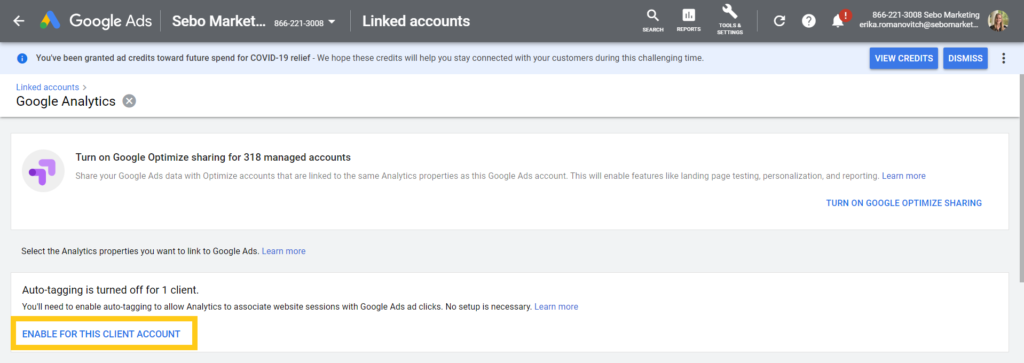Auto-tagging is a feature that you need to turn on before you can do the following:
- Track conversions on your website on all browsers
- Import conversion data into Google Ads from Google Analytics, as well as other external sources, such as your Customer Relation Management (CRM) system
- Import Google Ads campaign and cost data into Google Analytics reports
- Import Google Analytics site engagement metrics, such as bounce rate and average session duration, into Google Ads reporting
Read more about Auto Tagging from Google’s Support Site.