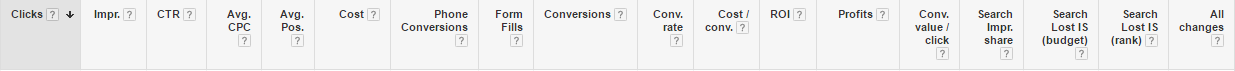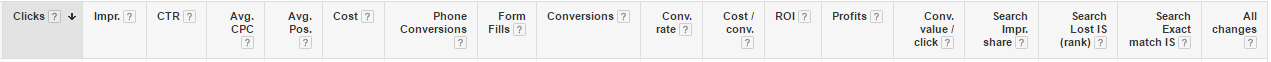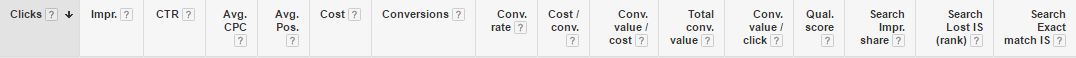This page outlines best practices when setting up columns for an Ads account as well as instructions on how to edit columns within an ads account.
Last Updated on August 28, 2024
Only applies if all the conversion settings are correct.
Clicks
When a user clicks your ad, it’s counted in this column.
Why it matters:Clicks can help you understand how well your ad is performing. Relevant, highly-targeted ads are more likely to receive clicks.
Good to know: There are industry standards for measuring clicks. Clicks are accredited by the Media Rating Council.
Impressions
An impression is counted each time your ad is served on Google’s ad networks, such as on Google.com or other publisher websites and apps.
Why it matters:Impressions help you understand how often your ad is being seen. They’re also used to calculate clickthrough rate (CTR), which is helpful in determining the effectiveness of your ads.
CTR
Clickthrough rate (CTR) measures how often people click your ad after it’s shown to them.
What it is: CTR is the number of clicks your ad receives divided by the number of times your ad is shown. It’s often used to help determine the effectiveness of an ad.
CTR = Clicks / Impr.
Example:If your ad receives 5 clicks and 1000 impressions, then its CTR is 0.5%.
Avg. CPC
Average cost-per-click (CPC) is the amount paid for your ads divided by your total clicks.
What it isn’t: Average CPC isn’t the same thing asmaximum CPC—that’s the most you’re willing to pay for a click on your ad. You won’t be charged more for a single click than the maximum CPC that you set.
Example: If your ad receives two clicks, one costing $0.20 and one costing $0.40, your average CPC for those clicks is $0.30.
Cost
Cost is the sum of your cost-per-click (CPC) spend and cost-per-thousand impressions (CPM) spend during this period.
What’s not included: Other costs, such as cost-per-call, aren’t included. For a sum of all costs, use the “Total cost” column.
Controlling costs: To help control costs, set an average daily budget you’re comfortable with at the campaign level, then set bids at the keyword and ad group level.
Conversions
The Conversions column reports total conversions, across those conversion actions you’ve chosen to include.
What it means: See how many times your ads led customers to an action you’ve defined as valuable, such as sales or leads.
Tip: How you’ve chosen to count your conversions (“every” or “one”) affects the number shown in this column. If you’ve unchecked “Include in ‘Conversions'” for a conversion action, its data won’t be reported here. Finally, your “Include cross-device conversions” setting also affects this number.
More about counting conversions
About conversion tracking
About decimals in conversion numbers
Conv. Rate
Conv. rate tells you how often, on average, an ad interaction leads to a conversion.
What it means: Conversion rate is the number of conversions divided by total interactions (such as clicks for text ads or views for video ads)that can lead to conversions. This only includes conversion actions that you’ve chosen to include in “Conversions.”
Keep in mind: Because you might receive more than one conversion per interaction, this conversion rate may be over 100% if you count every conversion, or if you’re tracking more than one conversion action.
Learn more about conversion data
More about counting conversions
More about interactions
Conv. Value / Cost
Conversion value per cost is the total conversion value divided by total cost of all ad interactions (such as clicks for text ads or views for video ads) that can lead to a conversion.
Tip:If you measure the value of your conversions, your return on investment will be estimated here.
Good to know: This only includes conversion value for conversion actions that you’ve chosen to include in “Conversions.” Conv. value/cost is adjusted to reflect only the cost of ad interactions that can lead to a conversion.
Profit
Profit tells you the total value subtract the cost. This is useful to know what campaigns are getting you the most profits and which are losing the most money.
Tip: Spend most of your time in the campaigns that have the most profits and are costing the most.
Good to know: This column is a custom column so you have to create it if it’s not already in the account. The equation, if all the conversion settings are correct, is total conv. value – cost.
Conv. Value / click
Conversion value per click is the value of your conversions divided by total number of clicks that can lead to conversions. This is the break even cost for each visitor.
Good to know: This metric is adjusted to reflect only clicks that can lead to conversions.
Search Impr. Share
Search Impression share is the impressions you’ve received on the Search Network divided by the estimated number of impressions you were eligible to receive.
The details: How often your ad is shown depends on your ads’ targeting settings, budget, approval statuses, bids, and quality.
How to use it: This metric can help you identify potential opportunities to get more impressions and clicks. It’s updated once a day.
Search Lost IS (budget)
Search Lost impression share (budget) estimates how often your ad didn’t show on the Search Network due to low budget.
What it means: Search Lost IS (budget) is the estimated percent of times that your ad was eligible to show on the Search Network but didn’t because your budget was too low. This estimate is updated once a day.
What to do: If you want to capture more impressions, try raising your budget.
Search Lost IS (rank)
Search Lost impressions share (rank) is the estimated percentage of impressions on the Search Network that your ads didn’t receive due to poor Ad Rank.
What it means: A high Search Lost IS (rank) means there were many times your ad was eligible to show on the Search Network but didn’t because its Ad Rank was too low. Search Lost IS (rank) is updated once a day.
What to do: If you’re seeing a high Search Lost IS (rank), try increasing your bid or improving your Quality Score. If you’re not seeing a number at all, it could be because you ran out of budget during this date range.
All changes
This column shows the number of changes that have been made to your campaigns or ad groups during your selected date range.
How it works: Click the number to see each change displayed in your change history.
What it’s not: The total displayed in this column is not the sum of the other change history columns in your table.
Good to know: Changes made yesterday are displayed after 10am (PST) today. Changes made before May 19, 2014 are not shown in this column.
Learn more about change history
NOTE: These videos have slightly outdated interfaces (AdWords), but the instructions are all still accurate. The “Columns” button is in the same place and the way you go about editing them is still correct. In the “Create Custom Columns” video, whenever you are instructed to add “Metrics”, note that the new Google Ads interface uses the term “Columns” instead.